This might be a Malware problem. Please run the scans below and post the logs.
SCAN 1
Download RogueKiller (by tigzy) and save direct to your Desktop.
On the web page select the 32bit or 64bit button to match the bit rate of your version of Windows.
![]()
SCAN 2
Please download RKill
There are three buttons to choose from with different names on, select the first one and save it to your desktop.
SCAN 3
DO NOT reboot, download Malwarebytes from here if you do not already have it: Malwarebytes. Install the program, run it and let it update. If you already have Malwarebytes launch the program.
SCAN 1
Download RogueKiller (by tigzy) and save direct to your Desktop.
On the web page select the 32bit or 64bit button to match the bit rate of your version of Windows.
- Quit all running programs.
- Start RogueKiller.exe by double clicking on the icon.
- Wait until Prescan has finished.
- Ensure all boxes are ticked under "Report" tab.
- Click on Scan.
- Click on Report when complete. Copy/paste the contents of the report and paste into your next reply.
- NOTE: DO NOT attempt to remove anything that the scan detects.
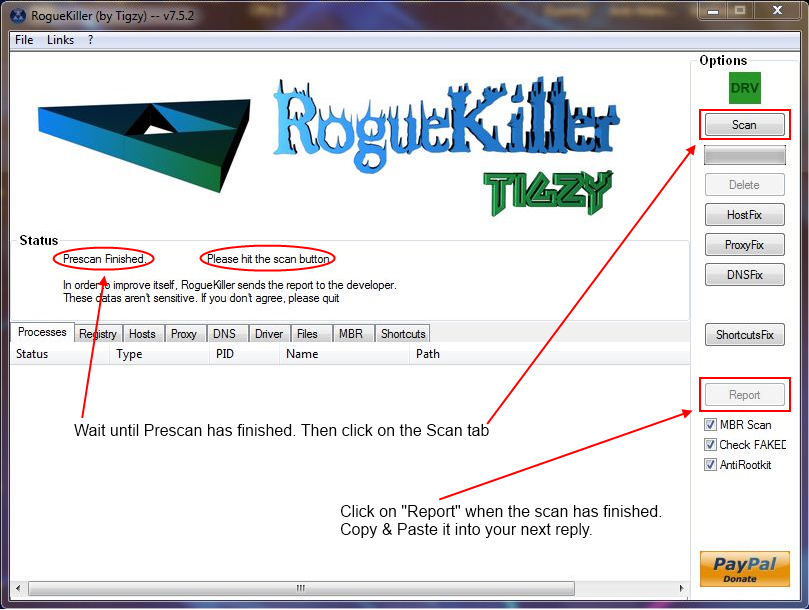
SCAN 2
Please download RKill
There are three buttons to choose from with different names on, select the first one and save it to your desktop.
- Double-click on the Rkill desktop icon to run the tool.
- If using Vista or Windows 7, right-click on it and select Run As Administrator.
- A black DOS box will briefly flash and then disappear. This is normal and indicates the tool ran successfully.
- A log pops up at the end of the run. This log file is located at C:\rkill.log. Please Copy & Paste the entire log in your next reply.
- If you do not see the black box flash on the screen delete the icon from the desktop and go back to the link for the download, select the next button and try to run the tool again, continue to repeat this process using the remaining buttons until the tool runs. You will find further links if you scroll down the page with other names, try them one at a time.
- If the tool does not run from any of the links provided, please let me know.
SCAN 3
DO NOT reboot, download Malwarebytes from here if you do not already have it: Malwarebytes. Install the program, run it and let it update. If you already have Malwarebytes launch the program.
- Select Perform full scan and click on the Scan button. When the scan completes click on Show Results.
- If the scan does not find any infections the log will appear as soon as it completes, please Copy & Paste it into your next reply.
- If items are detected it will stay on the Scanner window and you will see Objects detected: 1 (the number may be higher).
- Click on Show Results and put a check mark next to all the items displayed in the list by clicking on each one in turn <--- very important, then click on Remove Selected.
- The log will appear, Copy & Paste it into your next post.
- Click on OK and close the window.