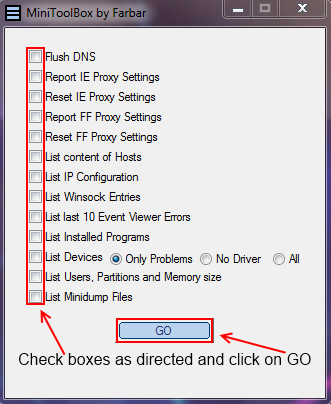Sorry about the mix up with the Attach.txt log, I looked through your post in a rush and missed it as it is not showing any installed programs or the Event Error log, not sure why it has that information missing.
Your Wifi device is the Broadcom 802.11n Network Adapter. I need the make and model number of your motherboard or the full make and model number of the PC.
Please run this tool to clean up the Zone Alarm remnants ZoneAlarm removal tool
Please run this tool so I can see what was missing from the DDS log.
Please download MiniToolBox and save it to your desktop.
Double click on the MiniToolBox icon![]()
The window will open as shown below.
Click on each of the boxes as indicated in the list below, then click on the GO button.
Copy & Paste the contents of the report that appears into your next post, you can also find a copy of the report on your desktop (Result.txt).
•Flush DNS
•List last 10 Event Viewer Errors
•List Installed Programs
•List Devices Check options for Only Problems
•List Users, Partitions and Memory size.
•List Minidump Files
![]()
Your Wifi device is the Broadcom 802.11n Network Adapter. I need the make and model number of your motherboard or the full make and model number of the PC.
Please run this tool to clean up the Zone Alarm remnants ZoneAlarm removal tool
Please run this tool so I can see what was missing from the DDS log.
Please download MiniToolBox and save it to your desktop.
Double click on the MiniToolBox icon
The window will open as shown below.
Click on each of the boxes as indicated in the list below, then click on the GO button.
Copy & Paste the contents of the report that appears into your next post, you can also find a copy of the report on your desktop (Result.txt).
•Flush DNS
•List last 10 Event Viewer Errors
•List Installed Programs
•List Devices Check options for Only Problems
•List Users, Partitions and Memory size.
•List Minidump Files